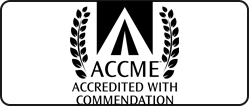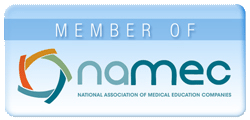Technical Requirements
If you have met the minimum technical requirements and experience problems viewing a webcast, please read the technical support instructions.
Hardware
The neuroscienceCME website can be viewed on a PC or Mac. We recommend a minimum of:
 |
PC: Windows NT, Windows 2000, Windows ME, or Windows XP |
 |
Mac: OS X |
 |
128MB RAM |
 |
Processor speed of 500MHz or higher |
 |
800x600 color monitor |
 |
Video or graphics card |
 |
Sound card and speakers |
 |
Your firewall or proxy server may prohibit streaming audio/video. Check with your IT department if you meet all requirements and still experience problems. |
Software
 |
neuroscienceCME does NOT support IE for Mac. |
 |
Your web browser software must support frames to view live webcasts. |
 |
Your web browser software must be configured to accept cookies from neuroscienceCME.com. |
 |
JavaScript must be enabled in your web browser software. |
 |
Your web browser software must be configured NOT to block pop-up windows from neuroscienceCME.com. |
 |
Download the latest versions of all supported browsers from our software page. |
 |
Various multimedia content on the neuroscienceCME website requires free Windows Media Player, RealPlayer, and/or Flash Player software to be installed on your computer. If you do not have the latest versions, download them from our software page. |
 |
To view and print the course materials that accompany each activity, you will need software that is capable of opening a PDF file. We recommend the free Adobe Reader. Download it from our software page. |
Internet Connection
The neuroscienceCME website is best viewed with a high-speed Internet connection, such as T1, Road Runner, cable, DSL, etc. Dial-up modem connections are supported for text and low-bandwidth multimedia, but may not deliver smooth and continuous playback for high bandwidth multimedia.
Privacy Policy
Please read the neuroscienceCME privacy policy before participating in any web-based educational activities.